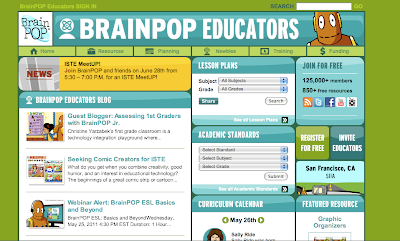I discovered this website when I was leading the After School Journalism Club, and absolutely love it - probably because I can actually complete their crossword puzzles in a reasonable amount of time.
I pulled language directly from the Network to describe the site - which is actually a blog:
About The Learning Network
Our mission is to offer rich and imaginative materials for teaching and learning using New York Times content.
Every weekday we offer new educational resources based on the articles, photographs, videos, illustrations, podcasts and graphics published in The New York Times – all for free.
We invite parents, teachers and students who are 13 and older to use our ideas and tools. We hope that through posting your comments you’ll become part of an ongoing conversation about teaching and learning.
For the 2010-’11 school year, here are 11 great ways to use our blog.
Throughout the year, we offer the following regular features:
We hope teachers will use our blog to get and exchange ideas, parents to share how news stories have resonated at home, and students to express themselves on everything from politics to popular culture.
For answers to questions about the blog, please see our FAQ or our Commenting FAQ, or write to us. We will do our best to respond quickly.
Every weekday we offer new educational resources based on the articles, photographs, videos, illustrations, podcasts and graphics published in The New York Times – all for free.
We invite parents, teachers and students who are 13 and older to use our ideas and tools. We hope that through posting your comments you’ll become part of an ongoing conversation about teaching and learning.
For the 2010-’11 school year, here are 11 great ways to use our blog.
Throughout the year, we offer the following regular features:
- Lesson Plans — Daily lesson plans based on New York Times content.
- Student Opinion — News-related questions that invite response from students age 13 and older.
- Word of the Day — Vocabulary words in the context of recent Times articles.
- Test Yourself — Questions based on Times content that aim to strengthen literacy and numeracy skills.
- 6 Q’s About the News — An activity in which students answer basic questions (Who, What, Where, When, Why and How) about an article.
- News Quiz — Interactive daily news quizzes on current top stories.
- On This Day in History — Listings of historical events and more for each day of the year.
- Student Crossword — Topical puzzles geared toward teens.
- Fill-Ins — Times articles from which word and phrases have been dropped. Fill in the blanks with your own words, or choose from a scrambled list of the words that were removed.
- Poetry Pairings — A weekly collaboration with the Poetry Foundation in which we feature a work from its American Life in Poetry project alongside content from The Times that somehow echoes, extends or challenges the poem’s themes.
We hope teachers will use our blog to get and exchange ideas, parents to share how news stories have resonated at home, and students to express themselves on everything from politics to popular culture.
For answers to questions about the blog, please see our FAQ or our Commenting FAQ, or write to us. We will do our best to respond quickly.